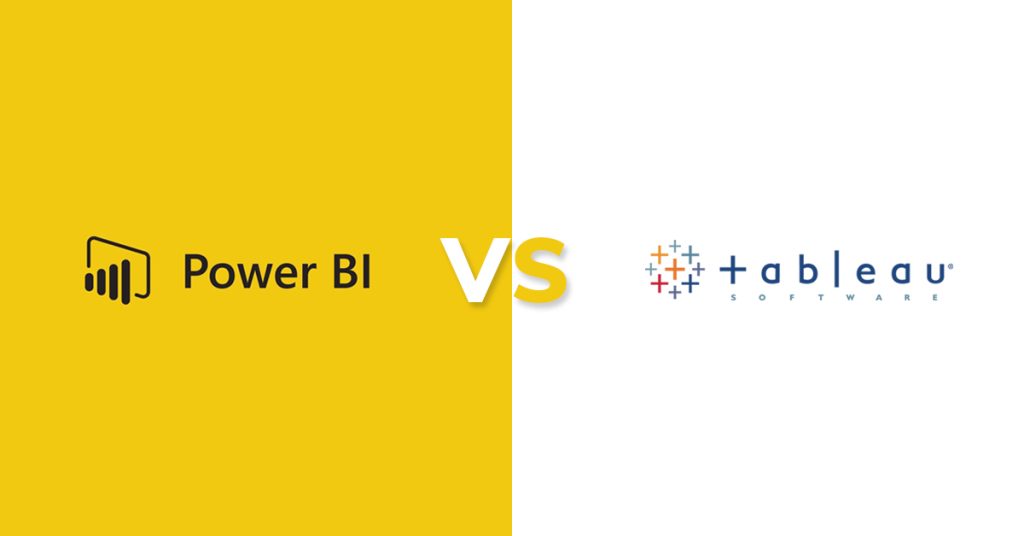
Is PowerBI Better Than Tableau When It Comes to Finances?
Understanding PowerBI and Tableau
In the realm of data visualization and business intelligence, two names often stand out: PowerBI and Tableau. Both tools offer unique features tailored to the needs of financial professionals, from analysts to CFOs.
PowerBI: A product of Microsoft, PowerBI is a leading BI tool designed for data analytics, creating data visualizations, and preparing ad-hoc reports. It offers a multi-perspective view of datasets, allowing users to handle data from various sources post the cleaning and integration processes. PowerBI is integrated with Microsoft systems like Excel, Azure, and SQL, making it a preferred choice for those already using Microsoft products.
Tableau: Recognized for its prowess in data visualization, Tableau is a tool used for reporting and analyzing vast volumes of data. It enables users to create charts, graphs, maps, dashboards, and stories, making data comprehensible for business professionals at all levels. With Tableau, even those without highly technical skills can craft custom dashboards.
Differences and Similarities Between PowerBI and Tableau
When comparing PowerBI and Tableau, several key differences and similarities emerge:
-
Cost: PowerBI is more affordable, with its professional version costing less than $10 per month per user. In contrast, Tableau’s pro version is priced over $35 per month per user.
-
Performance: PowerBI performs optimally with limited data but may slow down with bulk data. Tableau, however, is adept at handling large data volumes swiftly.
-
Integration: PowerBI is integrated with Microsoft Azure, while Tableau boasts built-in machine learning capabilities.
-
Compatibility: PowerBI is exclusive to Windows, given its Microsoft roots. Tableau, on the other hand, is compatible with both Windows and Mac OS.
-
User Base: PowerBI caters to both novice and experienced users, whereas Tableau is primarily used by analysts and seasoned users for analytics.
PowerBI and Tableau: Tailored for Financial Analysis
-
Data Integration: Financial data often resides in various systems, from ERP systems to Excel spreadsheets. PowerBI’s seamless integration with Microsoft products, especially Excel, ensures that financial data can be easily imported and analyzed. Tableau, with its wide range of data connectors, can pull data from diverse financial systems, making it versatile for complex financial setups.
-
Real-time Analysis: In finance, real-time data is crucial for timely decisions. PowerBI can spot trends in real-time, aiding in quick decision-making, especially in stock market scenarios or real-time financial monitoring.
-
Budgeting and Forecasting: Tableau’s advanced analytics capabilities allow finance professionals to perform intricate budgeting and forecasting tasks, visualizing different financial scenarios and their potential outcomes.
Advantages and Disadvantages of PowerBI and Tableau
PowerBI:
-
Advantages:
-
Easy to learn and use.
-
Integrated with Microsoft products.
-
Offers a query editor for data file modifications.
-
Provides interactive dashboards with filtering and highlighting features.
-
-
Disadvantages:
-
Not compatible with iOS.
-
Interface can be cluttered.
-
Struggles with files larger than 1GB.
-
May crash with larger datasets having complex features.
-
Tableau:
-
Advantages:
-
Highly flexible with various data connectors.
-
Offers robust data and user security.
-
Can handle vast amounts of data.
-
Provides resources, guides, training, and an active online forum.
-
-
Disadvantages:
-
No automatic option for refreshing reports.
-
Absence of version control.
-
Limitation on column table display.
-
Which Tool is Most Suitable for What Client?
For financial departments that heavily rely on Excel and are looking for a cost-effective solution, PowerBI emerges as the go-to tool. Its integration with Microsoft products and real-time analysis capabilities make it apt for quick financial decisions.
On the other hand, larger financial institutions or those requiring intricate financial data analysis might lean towards Tableau. Its advanced analytics and flexibility in data connections make it suitable for complex financial landscapes.
Ultimately, the choice between PowerBI and Tableau for financial professionals hinges on specific needs, the complexity of financial data, and budgetary considerations.